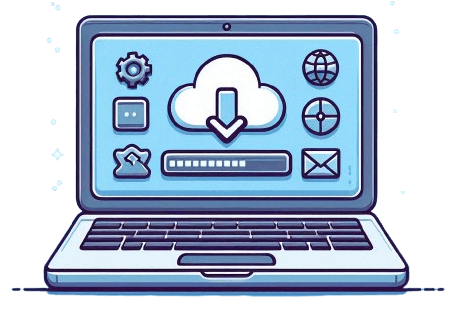Malwarebytes
Windows, MacOS, Android, iOS
Malwarebytes
Windows, MacOS, Android, iOS
Overview:
Malwarebytes Antivirus is a leading cybersecurity solution which combines advanced protection from malware, ransomware, phishing and other threats. Malwarebytes Inc. developed the software and gained a reputation as a trustworthy tool, being used by millions of people wanting a powerful, easy-to-use, and effective solution for personal and professional digital environment security.
It first began as a dedicated malware removal tool that was later expanded to a full-featured antivirus suite as Malwarebytes. It has a free and premium option suitable for people with different needs. The free version is basically infection cleanup; it does a good job removing malware in places it already is in the device. On the other hand, the premium version comes with real-time protection, ransomware blocking, web protection and advanced threat detection as a complete defence solution.
The feature that sets Malwarebytes apart from other antiviruses is signature-less detection technology. Rather than merely relying on old-school virus definitions, behaviours and artificial-intelligence is used to detect and destroy threats in real time. This proactive approach ensures protection against zero-day threats, which are vulnerabilities exploited by hackers before developers can release a patch.
Its clean and intuitive UI is easily manageable. Key features such as scanning, quarantine, and updates are easy to navigate. Malwarebytes also offers customizable scan settings and detailed threat reports for more tech-savvy users to better understand potential vulnerabilities.
One of its standout features is its lightweight design, which ensures no impact on system performance. Malwarebytes isn’t resource-heavy like some others antivirus programs, which can slow down devices through their resource-heavy scan. It runs in the background and does not interfere with productivity.
Another reason why we like Malwarebytes is because its multi platform-compatible. Windows, macOS, Android, iOS, and Chromebook users all have access to it. Malwarebytes also offer these solutions for enterprise which provides endpoint protection, and advanced threat intelligence.
But there are shortcomings in all software. Malwarebytes does an excellent job at malware detection and removal, but the free version lacks real-time protection — so it’s not a viable stand-alone offering for continuous security. On top of that, its performance in detecting traditional viruses has sometimes failed to achieve the high scores it should have in independent tests — Norton or Bitdefender, for example, have outscored sometimes.
Malwarebytes offers a range of subscription plans, including individual, family, and enterprise subscription plans. The subscription plans are fairly affordable, keeping in mind the benefit they offer to the user; especially the Premium plan which provides multi-layered protection for upto 5 devices.
Finally, Malwarebytes provides a powerful and easy to use malware detection and real-time threat prevention solution. It won’t replace more traditional antivirus programs to get complete virus protection, but it does make an excellent supplementary tool to greatly and positively increase your cybersecurity.
Malwarebytes Key Features:-
- Real-Time Protection: Protects against malware, ransomware, and phishing attacks in real-time.
- Signature-less Detection: Uses AI and behavior analysis for zero-day threat protection.
- Ransomware Protection: Shields files and data from unauthorized encryption.
- Web Protection: Blocks malicious websites and phishing attempts.
- Multi-Platform Support: Compatible with Windows, macOS, Android, iOS, and Chromebooks.
- User-Friendly Interface: Simplified navigation and detailed threat reports.
- Customizable Scans: Advanced scan options for tech-savvy users.
Pros👍:
- Excellent malware detection and removal capabilities.
- Lightweight design ensures minimal impact on system performance.
- Proactive protection using AI and behavior analysis.
- Easy-to-use interface suitable for all user levels.
- Offers a free version for post-infection cleanup.
Cons👎:
- Free version lacks real-time protection.
- Virus detection performance sometimes trails competitors in independent tests.
- Premium plans can be relatively expensive compared to other antivirus solutions.
Specifications:
- Developer: Malwarebytes Inc.
- Type: Antivirus and malware protection software
- Supported Platforms: Windows, macOS, Android, iOS, Chromebooks
- License: Free and premium plans
- Languages: Multilingual
Requirements:
- Windows:
- OS: Windows 7, 8, 8.1, 10, and 11 (32-bit and 64-bit)
- RAM: 2 GB or higher
- Disk Space: 250 MB
- macOS:
- OS: macOS 10.12 or later
- RAM: 4 GB or higher
- Android:
- OS: Android 6.0 or later
- Storage: Varies by device
- iOS:
- OS: iOS 11 or later