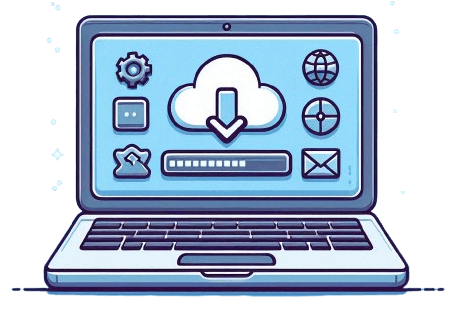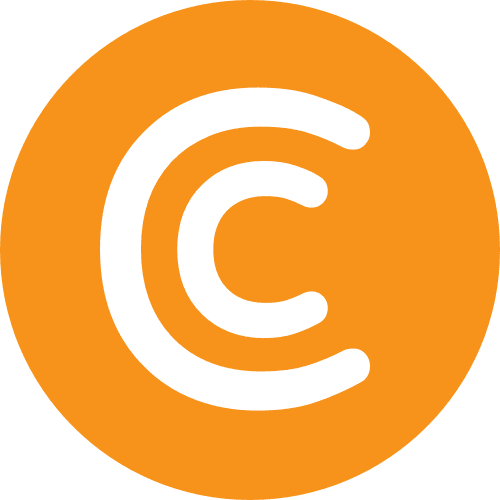Opera Browser
Windows, MacOS, Linux, Android, iOS
Opera Browser
Windows, MacOS, Linux, Android, iOS
Overview:
Opera Browser is a feature-rich and flexible web browser that focuses on speed, user privacy, and innovation. It was developed by Opera Software and launched in 1995. Since then, Opera has introduced many functionalities that set it apart from other browsers.
Opera browser has a sleek design and an intuitive and modern user interface. Its sidebar functionality is a standout feature, which allows users to quickly access tools like messaging apps, bookmarks, and built-in media players, without needing to switch tabs. Its advanced tab management features such as Workspaces, help users organize tabs into groups for improved productivity.
Opera is very much focused on privacy and data efficiency. This includes a free, unlimited VPN that encrypts users’ internet connection and protects their browsing activities. It also features a built-in ad and tracker blocker, that ensures faster page loading time and enhanced privacy.
Opera is known for its innovation. It has introduced features like Speed Dial, which allows users to quickly access favourite sites, and Turbo Mode, which compresses web pages for faster browsing on slower connections. Recently, the crypto wallet integration feature was added, enabling secure management of cryptocurrency and blockchain-based assets directly in the browser.
The browser is available on multiple platforms, including Windows, MacOS, Linux, Android, and iOS. The mobile versions, Opera Mini and Opera Touch are optimized for speed and ease of smartphone use. With the cross-platform synchronization feature, users can seamlessly access bookmarks, passwords, and history across devices.
Opera’s lightweight design and efficient resource usage make it a suitable choice even for older hardware.
Despite the strengths, Opera has a relatively small market share. Additionally, the built-in VPN feature lacks some advanced features that privacy enthusiasts might expect.
In conclusion, Opera Browser is a compelling package for users who value speed, privacy, and convenience. Its innovative features, lightweight performance, and functional toolset make it a worthy alternative to mainstream browsers like Google Chrome and Mozilla Firefox.
Key Features:-
- Free Built-in VPN: Enhances privacy and encrypts online activities.
- Ad and Tracker Blocker: Improves browsing speed and protects user data.
- Sidebar Tools: Access to messaging apps, media player, and more without leaving the browser.
- Workspaces: Organize tabs into groups for productivity.
- Crypto Wallet Integration: Manage cryptocurrency securely within the browser.
- Speed Dial: Quick access to favorite sites from the new tab page.
- Cross-Platform Sync: Synchronizes bookmarks, passwords, and history across devices.
- Turbo Mode: Compresses web pages for faster browsing on slow connections.
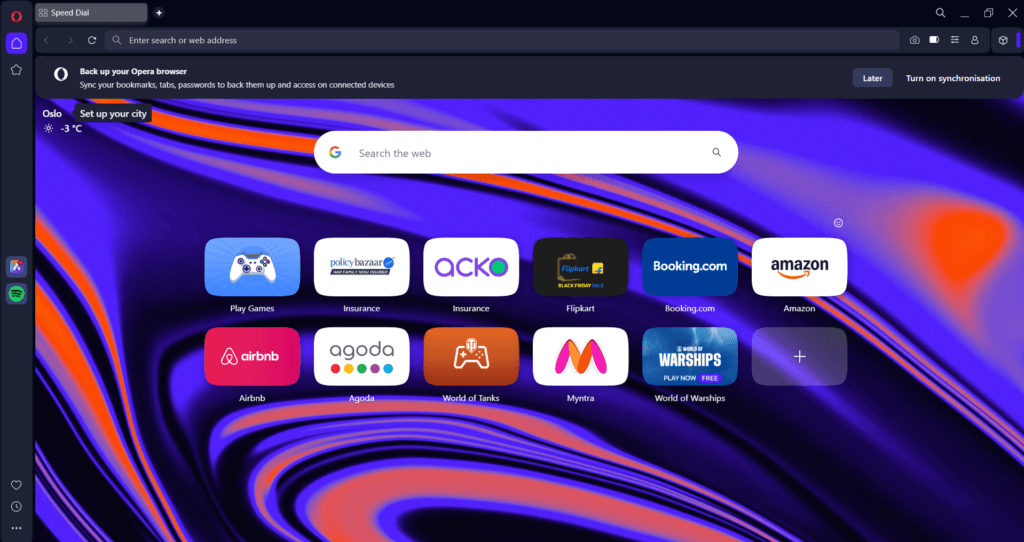
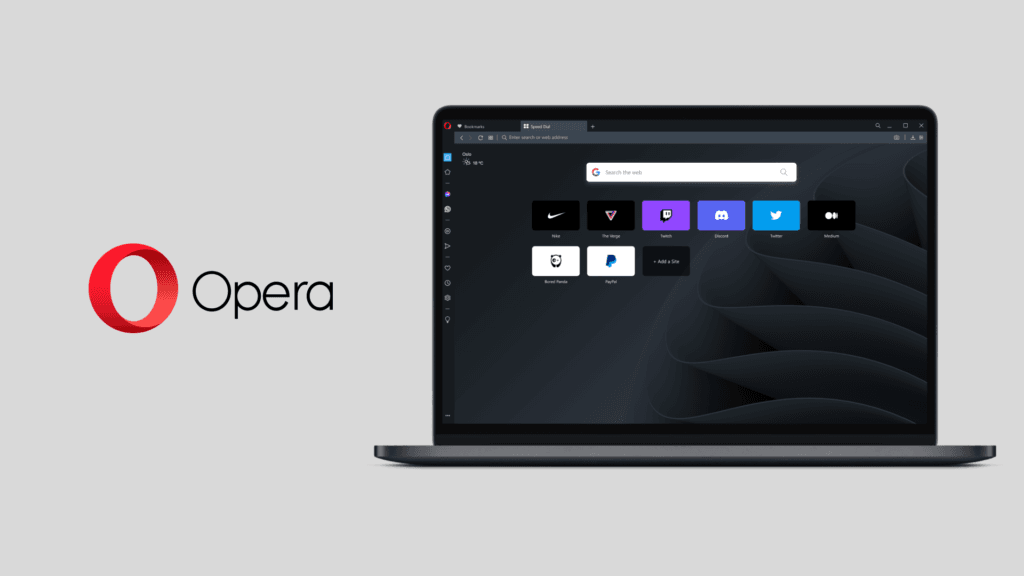
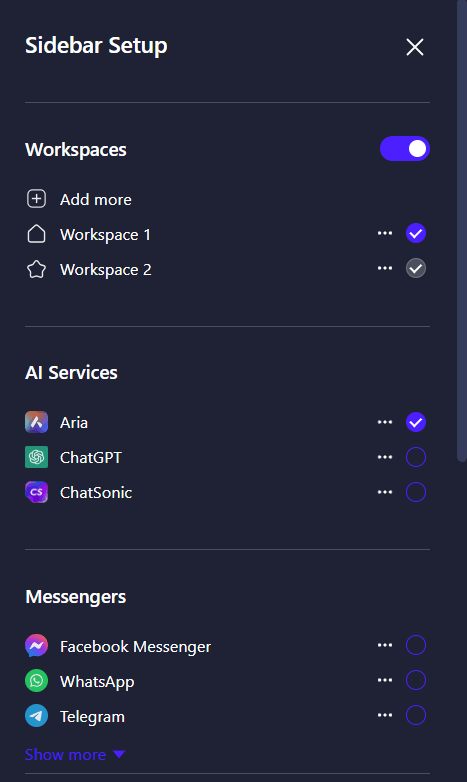
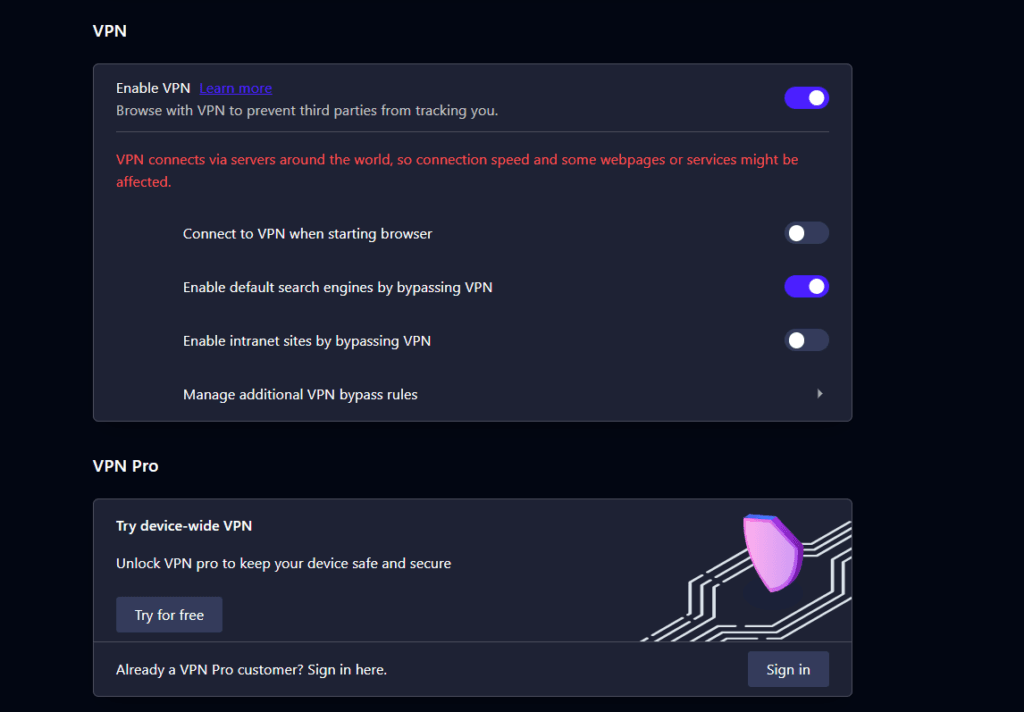
Pros👍:
- Lightweight and fast performance.
- Built-in tools reduce dependency on third-party extensions.
- Strong privacy features like VPN and ad blocker.
- Innovative tab management with Workspaces.
- Optimized mobile versions for smartphones.
Cons👎:
- Smaller market share compared to major competitors.
- VPN lacks advanced features of standalone services.
- Some advanced features may have a learning curve for new users.
Specifications:
- Developer: Opera Software
- Initial Release: April 10, 1995
- Programming Language: C++, JavaScript, and others
- Engine: Chromium-based (Blink)
- Platform: Windows, macOS, Linux, Android, iOS
- License: Freeware
Requirements:
Desktop
- Windows:
- OS: Windows 7 or later
RAM: 2GB or more
Disk Space: 400MB
- OS: Windows 7 or later
- macOS:
- OS: macOS 10.11 or later
RAM: 2GB or more
Disk Space: 400MB
- OS: macOS 10.11 or later
- Linux:
- Varies by distribution (generally 2GB RAM and 400MB disk space)
Mobile:
- Android: Android 5.0 or later
- iOS: iOS 11.0 or later