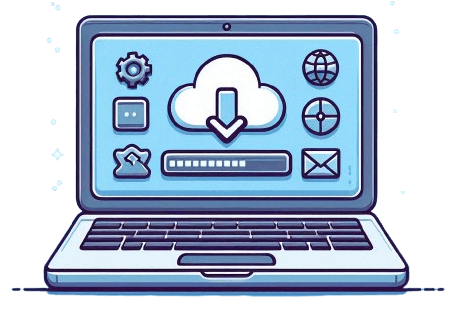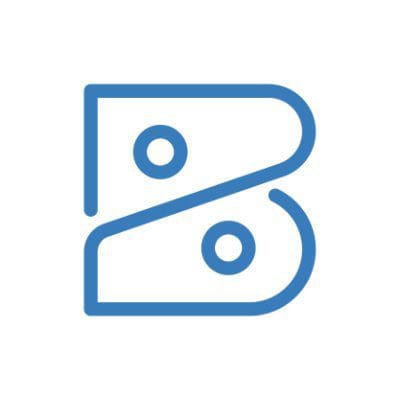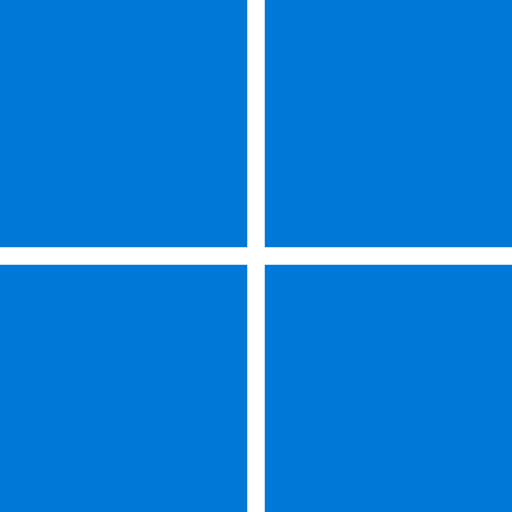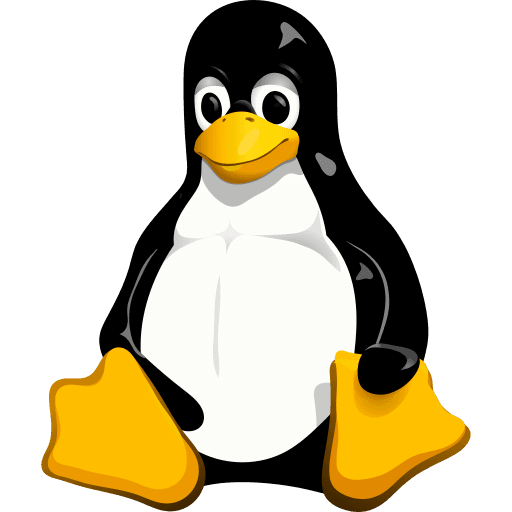Key Features of Google Chrome
- Lightning-fast performance: Quick page loads and smooth browsing for desktop and mobile.
- Chrome Web Store ecosystem: Access to 100,000+ extensions and themes for ultimate productivity.
- Cross-device sync: Bookmarks, passwords, tabs, and settings smoothly sync between all your devices.
- Google services integration: Built-in tools like Google Search, Translate, and Voice Search for convenience.
- Robust security features: Advanced phishing, malware protection, and regular updates to keep you safe.
Google Chrome Review
The All-rounder Browser for Everyday Productivity
Looking for the best web browser to power through work, study, or play? Google Chrome’s blend of speed, security, and a massive ecosystem makes it a staple for millions seeking productivity, collaboration, or just a smooth online experience. Whether you want to download Google Chrome for your laptop, Android, or need the Chrome APK, this browser fits right into anyone’s digital life.
Google Chrome browser is designed for users who want seamless, reliable browsing on any device. It handles everything—searching, video calls, streaming, work, and play—without slowdowns. People love it for fast syncing, Google account integration, and easy access to the Chrome web store. Chrome is free to download and compatible with nearly every current desktop and mobile operating system.
Chromium Power & Frequent Updates
Chrome is built on the open-source Chromium framework. While Chrome itself adds proprietary Google features, being Chromium-based means stability, speed, and strong web standards support. Google officially updates Chrome every four weeks, with urgent patches rolling out as needed—keeping it swift and secure. The developer and user community around Chrome and Chromium is gigantic, resulting in quick bug fixes and fresh features landing regularly.
Chrome delivers best-in-class protection with phishing and malware warnings, sandboxed tabs, password breach alerts, and advanced permission controls. Enhanced Safe Browsing and regular Safety Checks empower users to stay aware and mitigate risks. Chrome browser also gives users control over privacy: you can clear browsing history, manage cookies, and tune privacy settings. Built-in incognito mode and permission prompts for location, camera, and notifications help users maintain control over their data.
Performance remains a Chrome hallmark, with auto-optimization for fast load times and low crash rates—even with heavy tab multitasking. Updates are designed to run in the background, so your browser is always running the latest version with minimal interruption.
AI, Extensions, Cloud Sync
Chrome shines for productivity thanks to the Chrome web store, which currently offers over 138,000 extensions and 33,000 themes. Whether you need a notes app, time tracker, or the best browser for productivity extensions, Chrome has you covered. Integration with Google services (Drive, Docs, Gmail, Translate, Lens) means these tools work natively inside the browser.
Recent additions include AI-powered features: automatic tab group organization, AI theme generators, and “Help Me Write” assist for smarter text entry. Cross-device sync ensures that bookmarks, passwords, and even open tabs can follow you between desktop and mobile (including Google Chrome Android or Chrome for Mac). Want to change up your look? Chrome makes it easy with built-in customization and support for powerful themes.
While Firefox excels in privacy control and open-source transparency, Chrome typically offers better site compatibility and slightly faster performance on average. Microsoft Edge—also built on Chromium—gives Windows users added system integrations and some unique productivity features, but the Chrome browser still leads in number of user-friendly add-ons and rapid access to experimental features.
Pros
System Requirements for Google Chrome
CPU: Intel Pentium 4 or equivalent (minimum)/Modern quad-core preferred
RAM: 2 GB (minimum), 8 GB+ for heavy multitasking
GPU: Basic integrated
Storage: 500 MB for installation; extra for cache/data