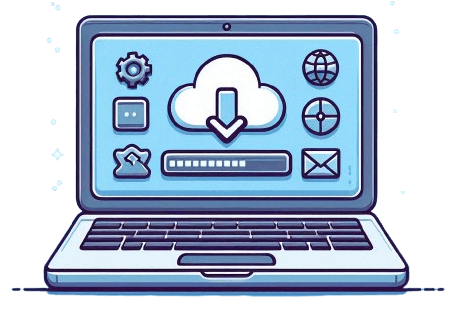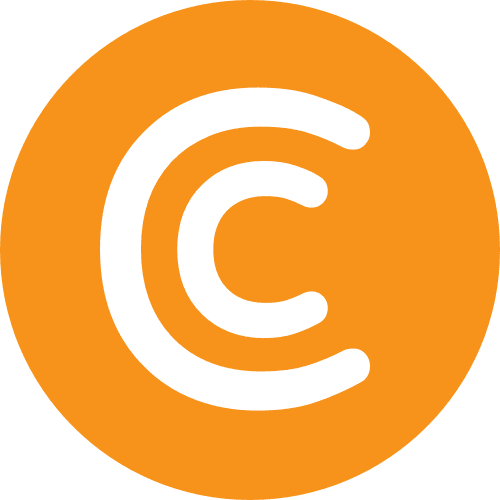Tor Browser
Windows, MacOS, Linux, Android

Tor Browser
Windows, MacOS, Linux, Android
Overview:
Tor Browser is a special-purpose web browser designed especially to provide users with privacy in the online world. It is built on Mozilla Firefox and integrates directly into Tor, The Onion Router’s network. Using it, users can surf the Internet anonymously with secure protection since several layers of encryption mask the user’s IP and protect his data from tracing or censorship.
This browser fights tracking, surveillance, and geo-restrictions. This is very useful for journalists, activists, or anyone else who works under a repressive regime where they are barred from free access to the internet. The Tor also gives access to the dark web through websites with the .onion prefix, which makes it very unique in viewing content impossible on the regular web. However, this feature comes as a double-edged sword because it can facilitate illegal activities.
A prominent feature of Tor Browser is its strict emphasis on confidentiality. It further features add-ons like NoScript and HTTPS-Only Mode with protections against browser fingerprinting. The catch is that it uses traffic based on encryption so it might become slower than typical browsing operations.
It works well on Windows, macOS, Linux, and Android. The software is open-sourced in addition to this donation based to support the growth, clearly Tor is nonprofit too.
TOR, of course, offers anonymity unmatched by any other browser, but it’s not without its drawbacks. It’s very slow compared to most other browsers, and most websites flag or restrict access based on its anonymizing features. For those concerned about security and privacy, Tor is the best available choice.
Key Features:-
- Anonymity: Protects identity by masking IP addresses.
- Multi-layered Encryption: Routes traffic through multiple encrypted layers.
- Access to .onion Websites: Enables access to hidden services on the dark web.
- NoScript Integration: Blocks harmful scripts and plugins by default.
- HTTPS-Only Mode: Ensures secure connections.
- Cross-Platform Compatibility: Available on major operating systems.
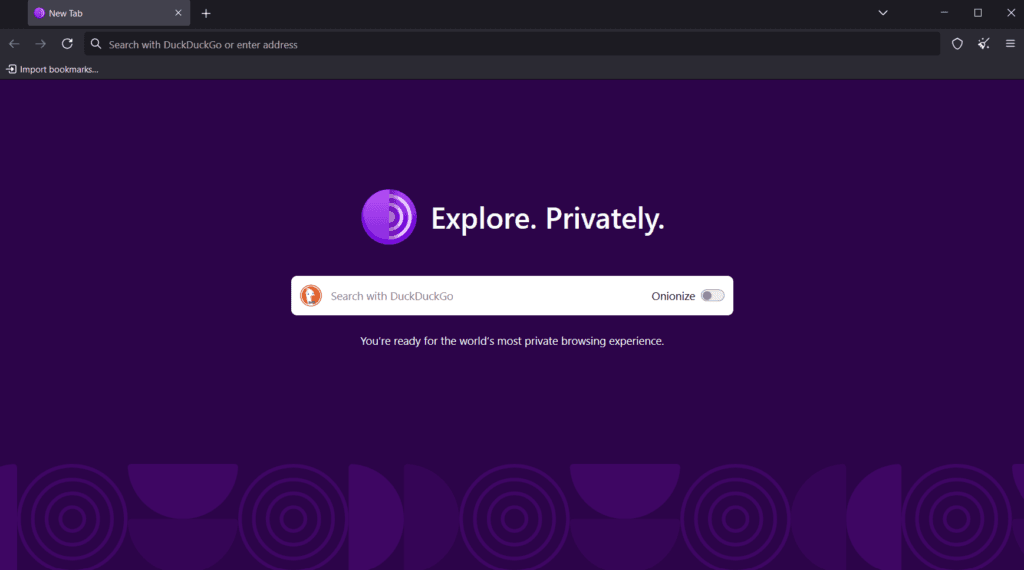
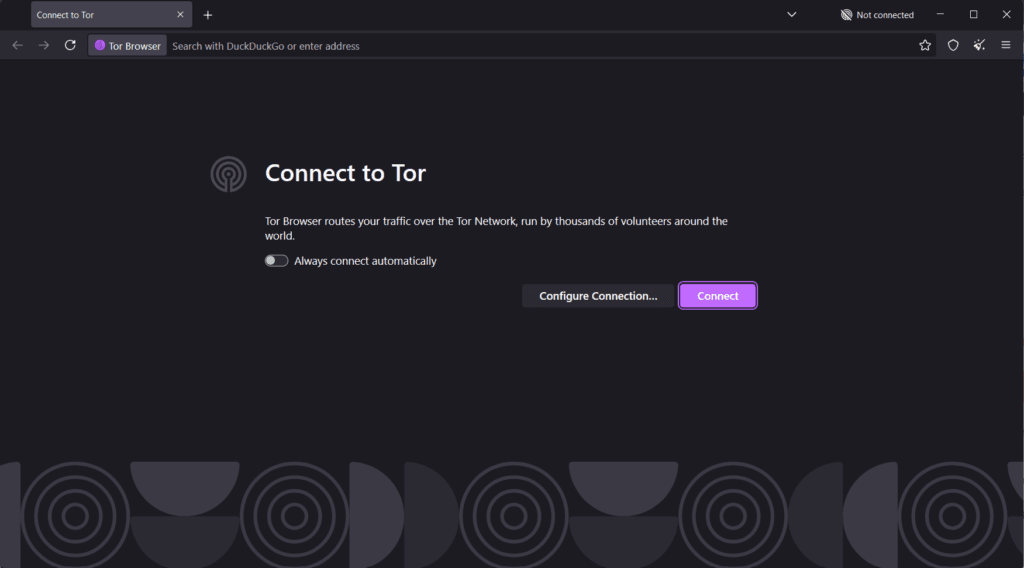
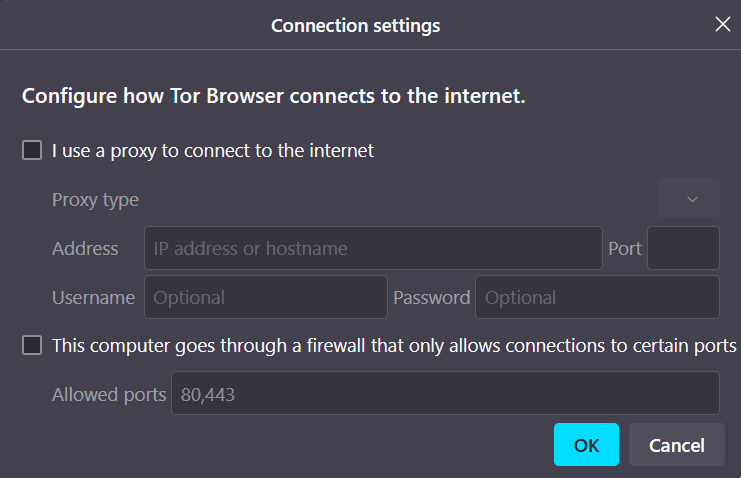
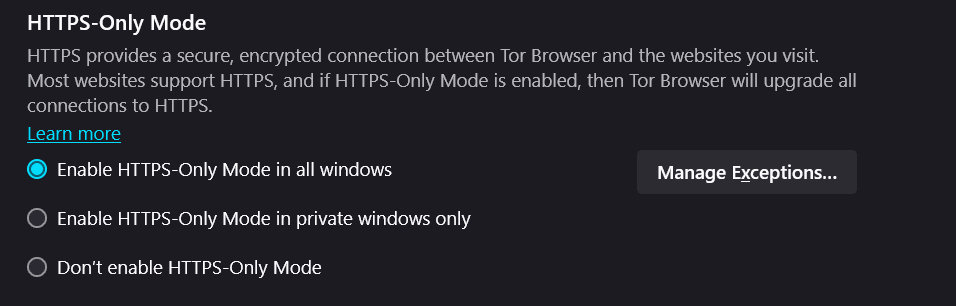
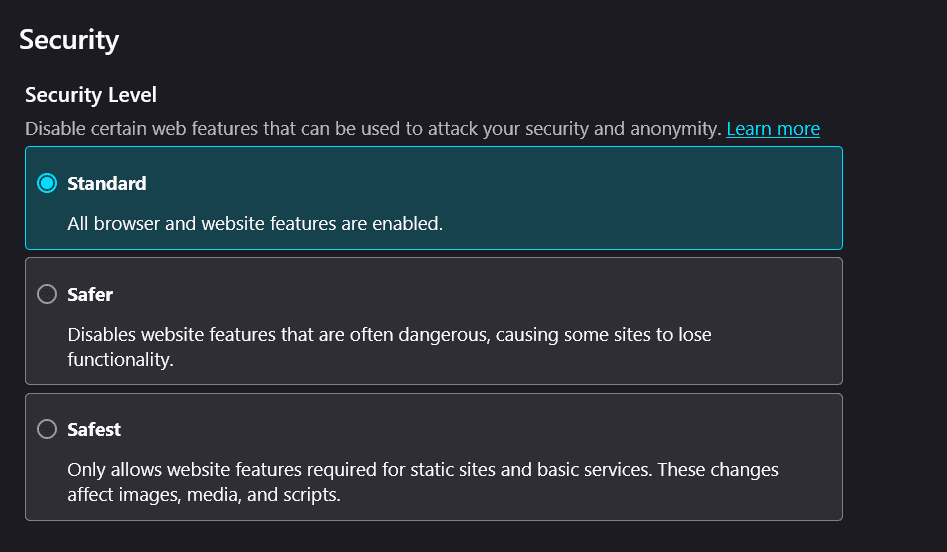
Pros👍:
- High level of privacy and anonymity.
- Access to geo-restricted or censored content.
- Open-source and transparent.
- Protection against browser fingerprinting.
Cons👎:
- Slower browsing speeds due to relay encryption.
- Limited multimedia support (e.g., plugins like Flash are disabled).
- May attract scrutiny or restrictions from some websites.
Specifications:
- Developer: Tor Project
- Base: Mozilla Firefox
- License: Open-source (GPLv3)
- Supported Platforms: Windows, macOS, Linux, Android
Requirements:
- Operating System:
- Windows 7 or later
- macOS 10.12 or later
- Linux (64-bit recommended)
- Android 5.0 or higher
- Processor: 1 GHz or faster
- Memory: At least 2 GB RAM
- Storage: 200 MB free disk space
- Internet: Stable connection for optimal relay use