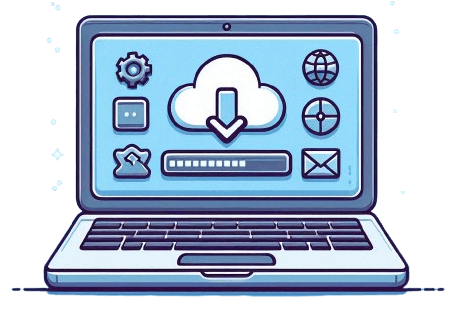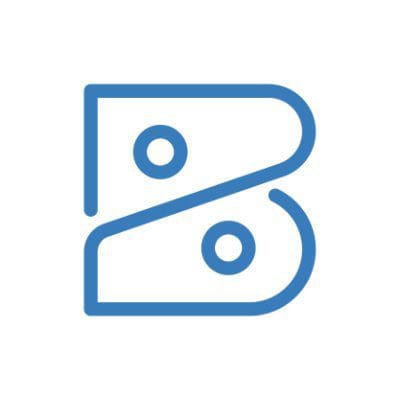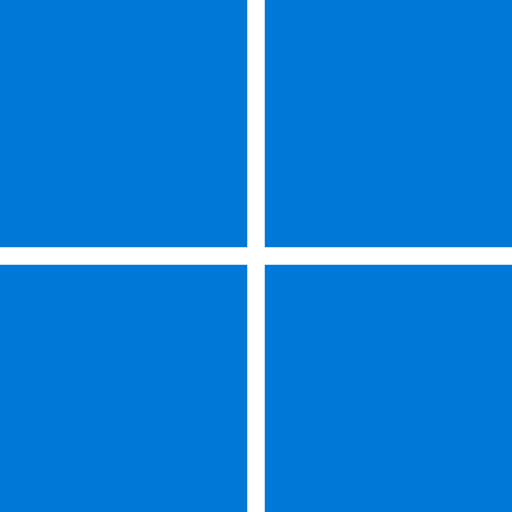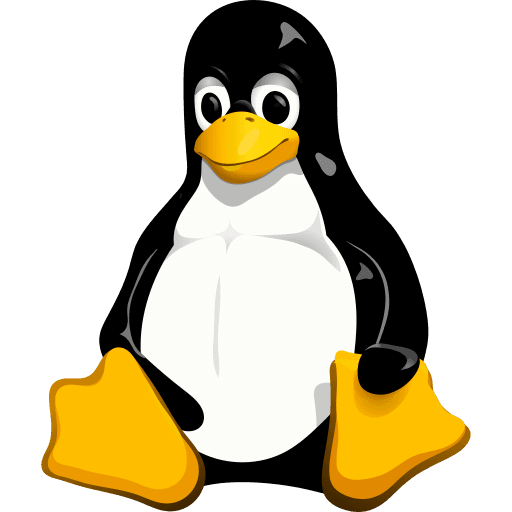Key Features of Brave Browser
- Automatic ad and tracker blocking: Shields you from annoying ads and third-party surveillance out of the box.
- Faster page loads: Built-in ad blocker means websites load quickly and use less data.
- Private browsing with Tor: Enhanced privacy with Tor integration, making your online movements difficult to trace.
- Built-in crypto wallet: Manage digital assets and NFTs securely with Brave Wallet from within the browser.
- Rewards system: Opt-in to see privacy-respecting ads and earn Basic Attention Tokens (BAT) in return.
- Cross-device sync: Effortlessly sync bookmarks, passwords, and settings across devices.
- Open source and customizable: Community-driven, transparent browser with flexible customization.
Brave Browser Review
Privacy Focused Browser for Hassle-Free Browsing
Brave Browser is a privacy-first, speed-loving, modern web browser built for anyone who’s had enough of internet clutter. Brave is one of the best privacy browser and ad blocking browser, offering built-in ad blocking and tracker protection, all while keeping things friendly for every level of user.
Forget heavy-handed privacy settings or laggy extensions—Brave blocks ads and trackers automatically, making it a lightweight, no-hassle ad blocker. With versions for Windows, macOS, Linux, Android, and iOS, anyone can download Brave Browser and get started in minutes.
What’s the Brave Technology ?
Brave is built on the open-source Chromium project—the same foundation powering Google Chrome and Microsoft Edge. But, unlike those browsers, Brave strips out the Google tie-ins and adds privacy features unique to its ecosystem. Open-source at its core, Brave invites public review and contributions via its GitHub repository. Regular feature and security updates drop every few weeks, ensuring steady improvements and rapid bug fixes. The Brave community is active, and developers continuously implement ideas from both users and privacy researchers.
Privacy, Security & Performance
If privacy is your top concern, Brave lives up to its marketing as the best privacy browser. It features “Shields,” an always-on protection that blocks ads, trackers, third-party cookies, browser fingerprinting, and more, all silently working in the background. Brave enhances privacy with HTTPS enforcement and offers a private window with Tor for serious anonymity.
Performance-wise, Brave really feels like a best fast and lightweight browser—thanks to blocking advertising scripts and trackers, websites load up to three times faster compared to browsers without default ad blocker protection, and with noticeably reduced battery drain on laptops and mobile devices. Your browsing history stays local by default, and there’s no server-side profiling or targeted ads unless you opt into their BAT Rewards system.
Brave integrates features like Brave Leo (a privacy-focused AI assistant for summarizing content or answering queries), Brave Wallet (a built-in, secure crypto/NFT wallet), and Brave Rewards (an optional system to earn BAT tokens for viewing privacy-friendly ads). You can also sync data securely across devices and customize your browsing experience without resorting to third-party extensions, thanks to its strong plugin support and customizable interface.
Unlike Chrome and Firefox, Brave stands-out for its straightforward built-in privacy. Its default blocking of ads and trackers means less manual configuration and much stronger privacy.
Pros
Blocks ads and trackers by default—no setup required.
Consistently fast browsing and lightweight resource use.
Privacy-first by design, with robust anti-tracking and anti-fingerprinting features
Supports all major platforms and mobile devices.
Open-source, crowdsourced development with regular updates.
Cons
A small percentage of sites may not display correctly due to strict ad-blocking.
Advanced features like the crypto wallet can confuse some users unfamiliar with digital assets.
Slightly fewer native extensions compared to Chrome’s store, though compatibility is broad.
Some advanced privacy tools may feel overwhelming to newcomers.
System Requirements for Brave Browser
CPU: Intel Core 2 Duo E8400 or equivalent (minimum)
RAM: 2 GB (minimum); 8 GB (recommended for smooth multitasking)
GPU: Integrated graphics (minimum); GTX 1060 or better (recommended)
Storage: 10 GB free disk space