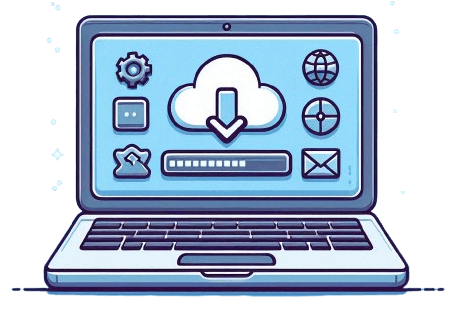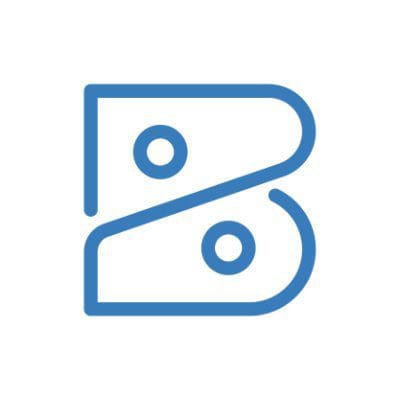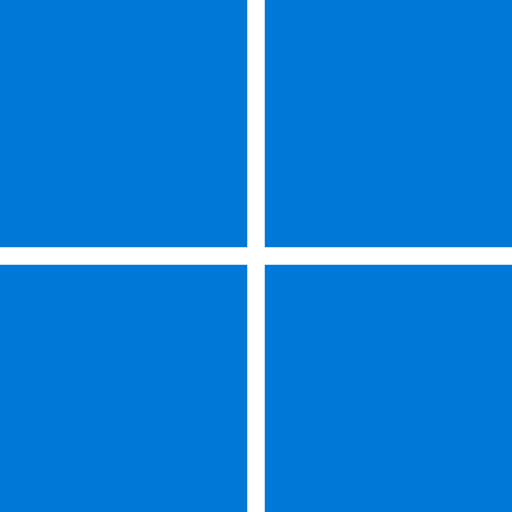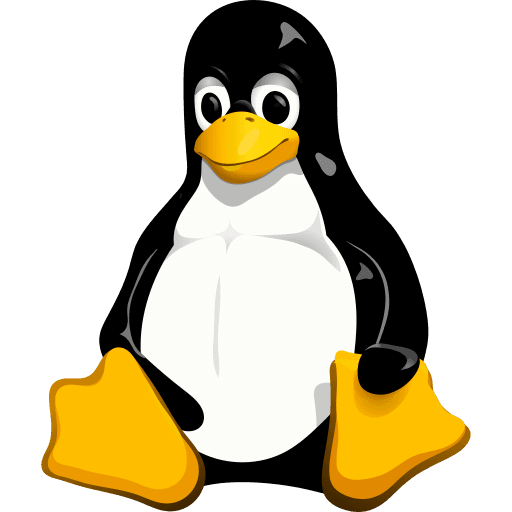Key Features of Opera Browser
- Built-in free VPN: Browse securely with Opera VPN browser protection without extra downloads—easily switch your virtual location from the address bar.
- Integrated ad and tracker blocker: Enjoy faster, less intrusive browsing with the built-in ad blocker and anti-tracking tech.
- Sidebar messengers & music: Chat, stream, or check social feeds in WhatsApp, Telegram, Discord, Spotify, and more, all inside your browser.
- Gaming-focused Opera GX browser: Tune system usage, RGB lighting, and notifications while gaming; tailor-made for gamers.
- Sync and flow: Share files, texts, or links between Opera browser on PC and Opera mobile browser easily using Flow.
- Pinboards & workspace support: Keep web clippings organized, collaborate visually, and group tabs to declutter your digital lif.
Opera Browser Review
Innovation on Every Platform
Opera browser is built for users seeking a balance between privacy, performance, and, above all, personalization. It’s free to download and loaded with features that make daily tasks—whether you’re browsing news, messaging, or gaming—just a little more seamless. No matter your system, there’s a browser for every need including the fast Opera Mini browser and the gaming-focused Opera GX browser.
Opera is based on Chromium, the same open-source project behind Chrome and Edge, ensuring standards support and lightning-fast rendering. Opera migrated to Chromium in 2013 to improve compatibility and performance, and today, it’s updated on a frequent schedule. Opera Software maintains active development, supporting stable, beta, and developer versions.
Performance & Privacy
Opera VPN browser shields your web activity with a free, built-in VPN—easy to activate from Settings > Privacy & Security or the address bar. This encrypts your browser traffic, keeps your location private, and lets you access region-restricted content. A customizable ad/tracker blocker increases the speed of every session and keeps web annoyances at bay. Opera is also well-known for its low resource usage, thanks to streamlined background processes and features like battery saver for laptops.
A Family That Covers All Needs
Need a browser with power tools for gaming? Opera GX browser packs in RAM/CPU/network limiters, adaptive layouts, “GX Corner” for the latest gaming news, and integration with game launchers. Opera GX wins for its customization, privacy tools, and resource management for gaming. For data-saving on less powerful devices, download Opera mini browser, designed to save bandwidth without sacrificing speed
The difference between Opera and Opera GX mostly lies in the GX’s specialized gaming tools and richer customizations. Among others, Opera GX has a clear lead in privacy, customization, and sidebar features, while Chrome, however, remains a top pick for tight Google ecosystem integration and is slightly ahead in browser speed benchmarks on high-end PCs.
Pros
System Requirements for Opera Browser
CPU: 1 GHz or higher
RAM: 2 GB+ (Windows/macOS/Linux)
GPU: Any modern GPU (integrated or discrete)
Storage: 400 MB (typical install)